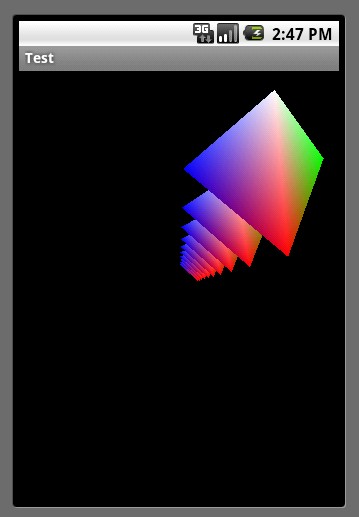Android OpenGLES 示例
在android中使用opengles进行开发,主要需要三步.
1.新建一个继承自GLSurfaceView的视图,重写构造函数和onTouchEvent方法.
public class VortexView extends GLSurfaceView {
private VortexRenderer _renderer;
public VortexView(Context context) {
super(context);
_renderer = new VortexRenderer();
setRenderer(_renderer);
}
//该方法用于响应触摸事件
public boolean onTouchEvent(final MotionEvent event) {
if (event.getAction() == MotionEvent.ACTION_DOWN) {
}
if (event.getAction() == MotionEvent.ACTION_MOVE) {
}
return true;
}
}2.新建一个继承自GLSurfaceView.Rederer的渲染器,重写onSurfaceCreated,onSurfaceChanged,onDrawFrame
public class VortexRenderer implements GLSurfaceView.Renderer {
//渲染器创建时执行,用于初始化.
public void onSurfaceCreated(GL10 gl, EGLConfig config) {
}
//屏幕大小改变时执行
public void onSurfaceChanged(GL10 gl, int width, int height) {
}
//渲染帧时执行
public void onDrawFrame(GL10 gl) {
}
}3.将GLSurfaceView的实例添加到活动对象上.
public class test extends Activity {
private VortexView _vortexView;
@Override
protected void onCreate(Bundle savedInstanceState) {
super.onCreate(savedInstanceState);
_vortexView = new VortexView(this);
setContentView(_vortexView);
}
}4.最终运行效果图
5.demo工程下载

《Android OpenGLES 示例》 由 Shingwa Six 创作,采用 知识共享署名-非商业性使用-相同方式共享 4.0 国际许可协议进行许可。