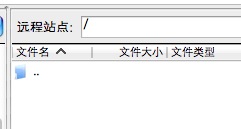vsftpd虚拟用户配置
进入vsftpd配置目录,linux一般在/etc/vsftpd下
1.新建users.txt文件(如果不存在的话),添加如下文本.其中基数行为用户名,偶数行为密码
users.txt
test01
123456
test02
6543212.在/var下分别为每个用户创建一个用户文件夹,分别为test01和test02
3.根据users.txt新建用户配置文件.新建users_config文件夹(如果不存在的话),并新建两个文件,分别为test01.txt和test02.txt,内容如下:
users_config/test01.txt
local_root=/var/test01
anon_world_readable_only=YES
anon_upload_enable=YES
anon_mkdir_write_enable=YES
anon_other_write_enable=YESusers_config/test02.txt
local_root=/var/test02
anon_world_readable_only=YES
anon_upload_enable=YES
anon_mkdir_write_enable=YES
anon_other_write_enable=YES4.新建chroot_list文件(如果不存在),在上边加上之前设置的用户名,该文件里的用户将无法查看其local_root以外的目录
chroot_list
test01
test025.执行命令将users.txt写入到vsftpd数据库中
db_load -T -t hash -f users.txt users.db6.最后,测试ftp账号
如无意外,连接后看到的远程站点是/,这是步骤4所起到的作用,否则将会显示为诸如/var/test01这样.

《vsftpd虚拟用户配置》 由 Shingwa Six 创作,采用 知识共享署名-非商业性使用-相同方式共享 4.0 国际许可协议进行许可。